













Oracle Smart Drawer Cabinet Lock
SPECIFICATIONS
Brand Name: NoEnName_Null
Origin: Mainland China
Ways To Unlock: APP
Ways To Unlock: FINGERPRINT
Hign-concerned Chemical: None
Material: zinc Alloy
Power Supply: DRY BATTERY
Certification: CE
Doorknob Funcition: Biometric
Smart home platform: Tuya
Name:tuya smart fingerprint drawer lock
unlock ways:fingerprint+tuya APP
TUYA app:bluetooth-compatiable,not support gateway
Panel material: Zinc alloy
lock body material:ABS lock body+304 lock beam
Fingerprint capacity: 20 pieces
Fingerprint detection: Semiconductor
Power supply method: 3 * AAA alkaline dry battery (not included)
Working current ≤ 220mA
Battery life: 12 months or more (used 10 times a day)
Charging method: for Android Micro USB 5V1000mA
Working temperature: 0 °~55 ° C
Panel size:44*29.5*27mm
Lock body: 60*86*23.5mm
Rejection rate: <1%
ESD: +/-12kV air, +/-8kV contact
False acceptance rate: <0.002%
Identification time: <300mS
Service life: one million times
cerraduras de huella dactilar , cerradura inteligente , cerradura inteligente puerta casa , candado huella dactilar , serrures à empreintes digitales , serrure de porte intelligente
The package includes:
tuya lock set
1. Entry fingerprint operation:
Press and hold any finger for 5 seconds, wait for the blue light to flash, release the finger at this time, the blue light is always on, indicating that the fingerprint can be entered. Press the fingerprint to be entered on the surface of the fingerprint recognition head. The green light flashes once to indicate that the entry is successful, remove your finger and press it again 5 times (if the red light is on during the entry, press again). After five successful entries, the green light stays on for one second, which means the entry is complete. (To enter other fingerprints, the administrator needs to be verified, and the entry is in progress. The first 3 fingerprints entered are the administrator).
2. Unlock operation:
Press with a successfully registered fingerprint. The green light flashes once to indicate that the fingerprint recognition is correct and the lock has been unlocked. (If the finger is pressed and the red flashes appear, it means that the fingerprint recognition fails, and the fingerprint needs to be pressed again)
3. Lock operation:
Press for 2 seconds with the successfully registered fingerprint in the unlocked state. After the green light turns to blue light, it means that the fingerprint recognition is correct and the lock is closed. (If you press your finger and it flashes red, it means that the fingerprint recognition fails, and you need to press the fingerprint again).
4. Delete fingerprint operation:
Press and hold your finger for 10 seconds, and wait for the red light to flash (it will flash blue first during this period). This time, loosen your finger and verify the administrator's fingerprints (the first 3 fingerprints entered are administrators). After the verification is passed, the green light turns on for 1 second, indicating that all fingerprints have been deleted successfully.
5. Precautions:
1. In the process of use, if the battery is out of power and cannot be unlocked, you can use USB, external power supply (charging treasure, etc.) to emergency unlock
2. When the lock does not store fingerprints, any finger can unlock the lock








unlock ways:fingerprint+tuya APP
TUYA app:bluetooth-compatiable,not support gateway
Panel material: Zinc alloy
lock body material:ABS lock body+304 lock beam
Fingerprint capacity: 20 pieces
Fingerprint detection: Semiconductor
Power supply method: 3 * AAA alkaline dry battery (not included)
Working current ≤ 220mA
Battery life: 12 months or more (used 10 times a day)
Charging method: for Android Micro USB 5V1000mA
Working temperature: 0 °~55 ° C
Panel size:44*29.5*27mm
Lock body: 60*86*23.5mm
Rejection rate: <1%
ESD: +/-12kV air, +/-8kV contact
False acceptance rate: <0.002%
Identification time: <300mS
Service life: one million times
cerraduras de huella dactilar , cerradura inteligente , cerradura inteligente puerta casa , candado huella dactilar , serrures à empreintes digitales , serrure de porte intelligente
The package includes:
tuya lock set
1. Entry fingerprint operation:
Press and hold any finger for 5 seconds, wait for the blue light to flash, release the finger at this time, the blue light is always on, indicating that the fingerprint can be entered. Press the fingerprint to be entered on the surface of the fingerprint recognition head. The green light flashes once to indicate that the entry is successful, remove your finger and press it again 5 times (if the red light is on during the entry, press again). After five successful entries, the green light stays on for one second, which means the entry is complete. (To enter other fingerprints, the administrator needs to be verified, and the entry is in progress. The first 3 fingerprints entered are the administrator).
2. Unlock operation:
Press with a successfully registered fingerprint. The green light flashes once to indicate that the fingerprint recognition is correct and the lock has been unlocked. (If the finger is pressed and the red flashes appear, it means that the fingerprint recognition fails, and the fingerprint needs to be pressed again)
3. Lock operation:
Press for 2 seconds with the successfully registered fingerprint in the unlocked state. After the green light turns to blue light, it means that the fingerprint recognition is correct and the lock is closed. (If you press your finger and it flashes red, it means that the fingerprint recognition fails, and you need to press the fingerprint again).
4. Delete fingerprint operation:
Press and hold your finger for 10 seconds, and wait for the red light to flash (it will flash blue first during this period). This time, loosen your finger and verify the administrator's fingerprints (the first 3 fingerprints entered are administrators). After the verification is passed, the green light turns on for 1 second, indicating that all fingerprints have been deleted successfully.
5. Precautions:
1. In the process of use, if the battery is out of power and cannot be unlocked, you can use USB, external power supply (charging treasure, etc.) to emergency unlock
2. When the lock does not store fingerprints, any finger can unlock the lock












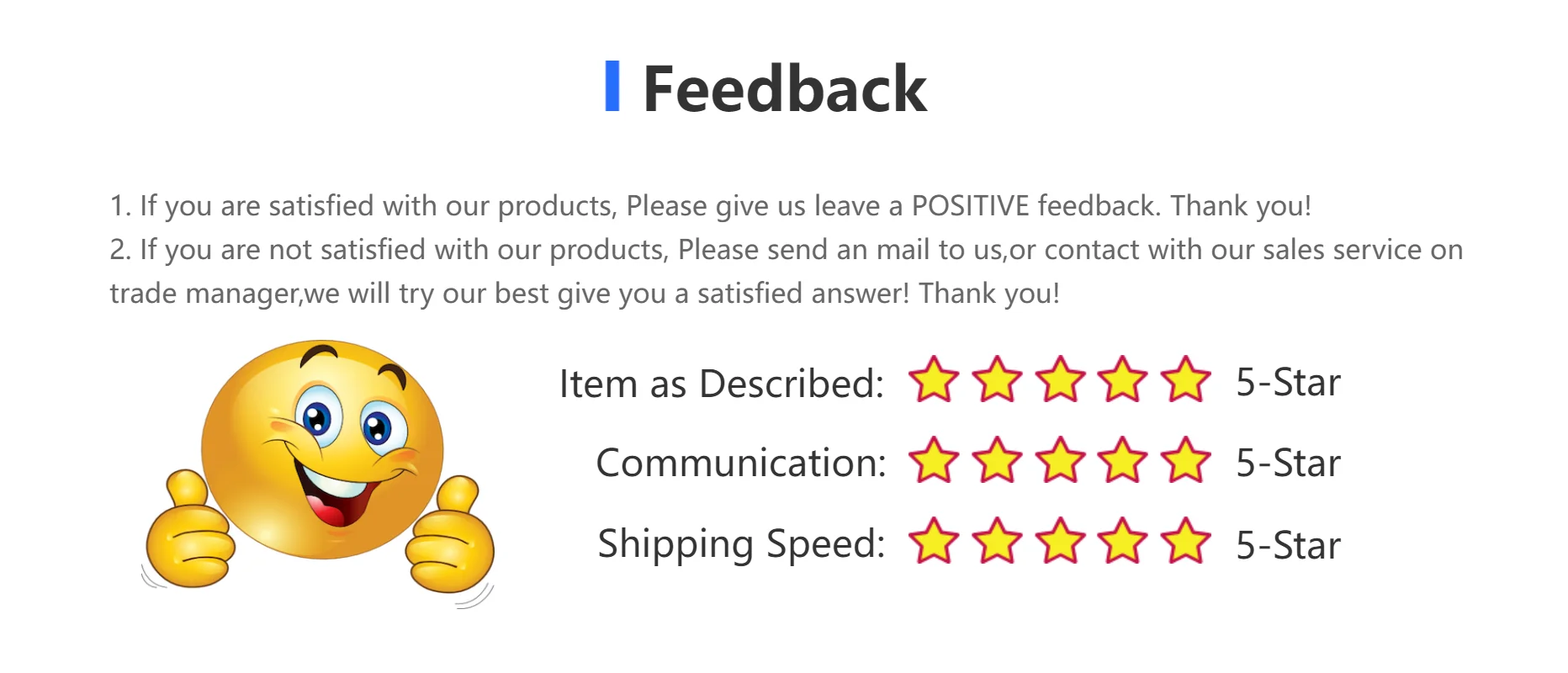

Oracle Smart Drawer Cabinet Lock
Sale price$29.99 USD
Regular price (/)
